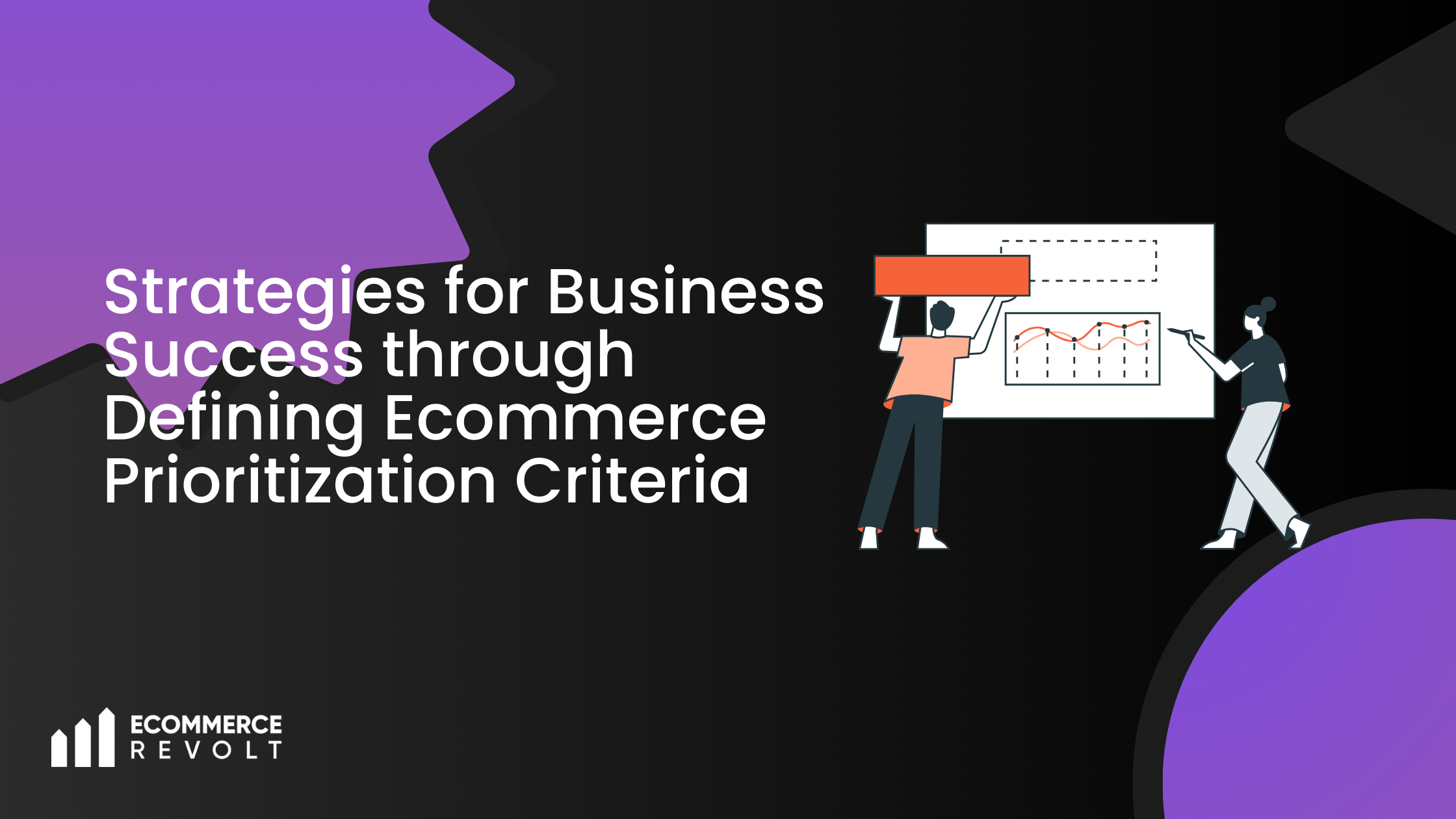Email marketing has been considered one of the most effective platforms to promote your Shopify store and products. As one can create their own emails and send them to a list of subscribers, it is very effective to remind customers about your brand and to make them purchase again. In this article, the author will offer a comprehensive tutorial on how to send marketing emails on Shopify.
Step 1: Setting up Your Email Marketing App
The first step involves installing an email marketer application on your Shopify store. Some of the common apps in use with Shopify are Klaviyo, Mailchimp, and Constant Contact which can be used when designing email marketing campaigns. These apps backup your customer data from Shopify so you can sort lists and target emails. Spend some time testing all the major functions of the selected email marketing application as a user.
Step 2: Import Your Customer Contacts
But to start with, one has to create his or her app, and then the next step is to upload his or her customer contacts. The customer data in Shopify will be connected but when you have contacts in other sources, they have to be imported. Find out how to import contacts in the best way possible without having to duplicate the data. To enhance deliverability, you want to ensure that your contact lists in your email app remain clean.
Step 3: Develop the target market segments
Another advantage of email marketing is that it allows for the sorting of the audience and the creation of specific offers. You may wish to establish segments such as first-time buyers, repeat customers, cart abandonment, and recent buyers, among others. Develop your lists according to the filters like past purchases, products bought, order total, and other factors. To segment the market, develop segments that are relevant and meaningful to the identified target market.
Step 4: Setting up automated emails
To do this, you can use the post-purchase automated email feature in your Shopify store. These are emails that are sent out automatically once a customer satisfies certain criteria that you set. Create order confirmation emails, shipping update emails, and abandoned cart recovery emails. These automated emails can make customers purchase again and can get them to become loyal customers.
Step 5: When To Send Those Promotional Emails
Besides the automated emails, there should be planned promotional emails several times a week or a month. Design the emails for new arrivals, sales and special offers, restocked items, free shipping, and other related categories. Create attention-grabbing subject lines that will make the audience want to click on the links. To this effect, segment your audience and ensure that you offer different promotions to different customers.
Step 6: Right Templates Selection
The last aspect of the email template is to make sure that it is responsive to the devices that the recipient is using. Ensure that the templates used in your emails are optimised to fit on all devices and all screen sizes. Stick to the image blocks, plain text formatting, clear calls to action, and lots of negative space. Do not use too many images, attachments, or words that would make your email go straight to the spam folder. Check your templates first before using them in your actual business transactions.
Step 7: Analyse and Improve Your Campaigns
Use the built-in analytics to view the results of your email campaign. Determine which of the emails received the most number of opens and clicks so you can improve the strategy. Also, track hard bounces and other more specific figures such as spam complaints to keep improving your email marketing campaigns. Direct application of findings to later campaigns in Shopify email marketing.
Conclusion
These general recommendations for writing effective emails, which would contribute to your Shopify store’s development, would help you achieve outstanding outcomes. It is crucial to segment your audience, target effectively, and optimise your email campaigns to achieve the highest ROI. Stay connected to your customers and help them progress through the buyer’s journey with the right Shopify emails.